Formatting text with XML
The editor formats text using XML commands. The formatting must match XML standards or an error will occur during validation.
Select the formatting tag from the entity window rather than entering the code.
To apply XML formatting:
- Select the text you want to format.
Only valid formatting tags for the selected text appear in the entity window.
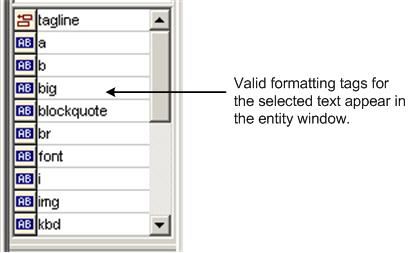
- Click the format tag button in the entity window.
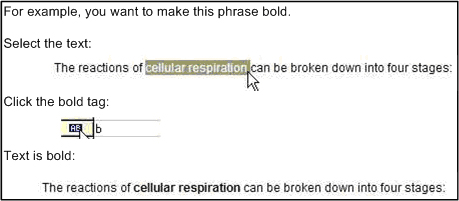
You can also use a context-menu to apply formatting. Context menus are available for many functions when you when you click your right-mouse button.
To format the text using the context menu:
- Select the text you want to format.
- Right-click and select Apply.
- Select the formatting tag you want to use from the contextual menu.
See also:
Formatting text with var tag and TeX coding
Setting attributes for XML elements
XML formatting tag and attributes